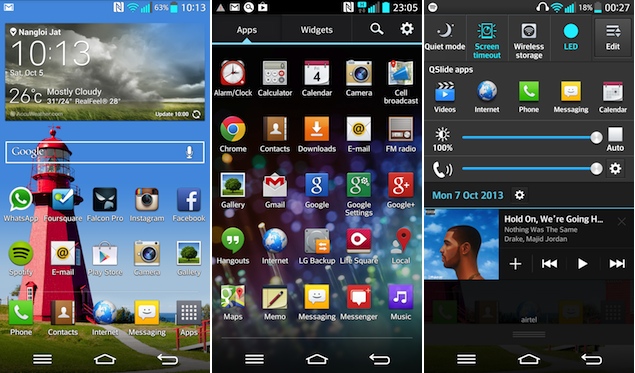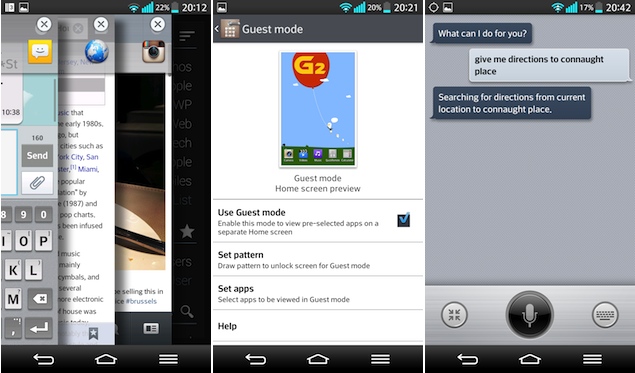Price
The HTC Desire 500 Cost around $350/Rs.21,490
Design
Cutting the crowd of 5-inch plus phablets, the HTC Desire 500 is a rather compact smartphone featuring a 4.3-inch display. The phone fits easily in one's hands and pockets, and is light in weight. It's made of good quality plastic and feels nice to hold.
The Desire 500 is available in two colour variants, Black and White. We got the latter as our review unit, with a touch of red on the edges and the back.
The front of the Desire 500 is dominated by its 4.3-inch WVGA display surrounded by a Black bezel.
Display
The HTC Desire 500 features a 4.3-inch TFT panel WVGA display with a resolution of 480x800 pixels and pixel density of 216ppi. We were a bit disappointed that HTC has not equipped the phone with at least a 720p display, especially considering the phone's price.
The Desire 500 display's viewing angles were good, though. The screen is not very reflective and sunlight visibility was decent. Colours appeared to be vibrant and blacks looked deep.
Camera
The HTC Desire 500 sports an 8-megapixel rear camera lens which comes with auto-focus and an LED flash. The phone also includes a dedicated HTC ImageChip for quick processing of images and has Smart Flash, that offers a five-level flash that is automatically set based on the distance to the subject.
The HTC Desire 500 doesn't include the HTC Zoe mode seen on the HTC One.
The Desire 500's BSI sensor does help in capturing images in low-light situations, however, the images shot in low-light with the night mode on had a high amount of noise similar to pictures shot with the Desire 600.
The Desire 500's 1.6-megapixel camera also takes decent images and is suitable for self clicks and video chats.
Software/User Interface (UI)
The HTC Desire 500 runs Android 4.1.2 Jelly Bean, which is not the latest version of the OS considering that Google has released Android 4.3, and will soon announce Android 4.4 KitKat. As with other recent HTC Android phones, the phone comes with Sense 5, HTC's own UI layer that runs on top of Android. The new version of Sense was first seen on the HTC One.
The highlight of the Sense 5 UI is a home screen feed that the company likes to call BlinkFeed. You can select 'topics and services' for the BlinkFeed and it will push updates from them on the home screen. You can also select categories of interests. It also lets you select services such as Facebook, Twitter, Flickr, LinkedIn and Plurk, configure your account and receive updates on the Blink Feed.Updates are in the form of tiles that can be tapped to offer full text or videos. One can also share the update via social networks and email.
Performance/Battery Life
The HTC Desire 500 is powered by a 1.2GHz Qualcomm Snapdragon 200 quad-core processor with 1GB RAM, and an Adreno 203 chip for processing graphics. The phone has 4GB of internal storage, out of which only 1GB is available to the user. Storage is expandable up to 64GB through microSD cards.
The HTC Desire 500 comes with an 1800mAh battery.
Pros
- Decent build quality
- Dual-SIM support with dual-standby
Cons
- Low-resolution screen
- Underwhelming performance